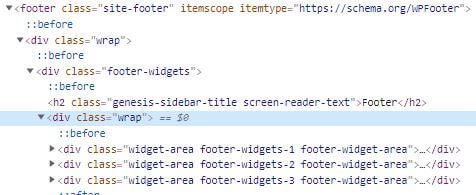
Genesis inserts .wrap DIVs in all HTML elements of the page to enable center alignment, for example.
It is recommended to reduce the DOM depth to improve the hygiene factors of a page. If you don’t need the .wrap DIVs, there is potential here to reduce the DOM depth. The wrapper DIVs (.wrap) can be easily removed programmatically.
To remove the .wrap DIVs from all page elements, the following code is needed:
remove_theme_support( 'genesis-structural-wraps' );To remove the .wrap DIVs for all elements except for the header, the code looks like this:
add_theme_support( 'genesis-structural-wraps', array( 'header' ) );You can find an overview of all elements here.
